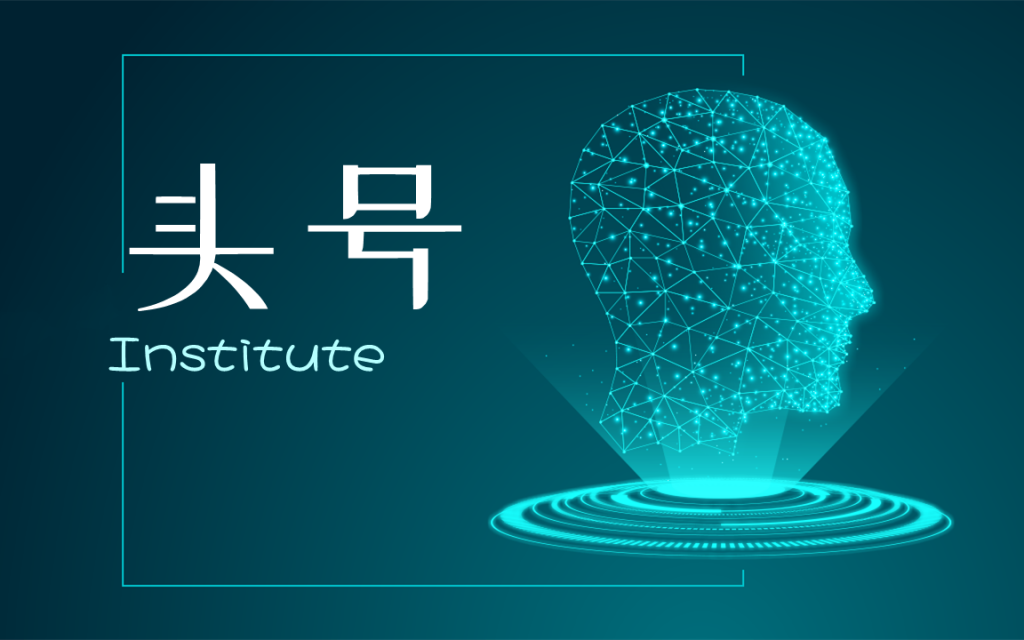要将 Telegram 语言设置为中文,请按照以下简单步骤操作:
- 在您的设备上打开 Telegram 应用程序。
- 点击位于屏幕左上角的“汉堡包”菜单(三个水平线)图标。
- 从菜单中选择“设置”。
4.向下滚动并点击“语言”选项。
- 从列表中为简体中文选择“中文(简体)”或为繁体中文选择“中文(繁体)”。
- 点击“保存”以保存您的更改。
现在您的 Telegram 应用程序将以中文显示。 如果您想将语言改回英语或任何其他语言,只需重复上述步骤并从列表中选择所需的语言即可。
To set your Telegram language to Chinese, follow these simple steps:
- Open Telegram app on your device.
- Tap on the “hamburger” menu (three horizontal lines) icon located at the top left corner of the screen.
- Select “Settings” from the menu.
- Scroll down and tap on “Language” option.
- Choose “中文 (简体)” for Simplified Chinese or “中文 (繁體)” for Traditional Chinese from the list.
- Tap “Save” to save your changes.
Now your Telegram app will be displayed in the Chinese language. If you ever want to change the language back to English or any other language, simply repeat the above steps and select the desired language from the list.
未经允许不得转载:头号研究社-AI资讯|海外苹果ID|美国信用卡 » Telegram中文语言设置

 头号研究社-AI资讯|海外苹果ID|美国信用卡
头号研究社-AI资讯|海外苹果ID|美国信用卡
 如何判断Telegram账号被封了!
如何判断Telegram账号被封了! Telegram(电报)怎么预防账号被封?
Telegram(电报)怎么预防账号被封? Telegram会因为什么原因被封?
Telegram会因为什么原因被封?