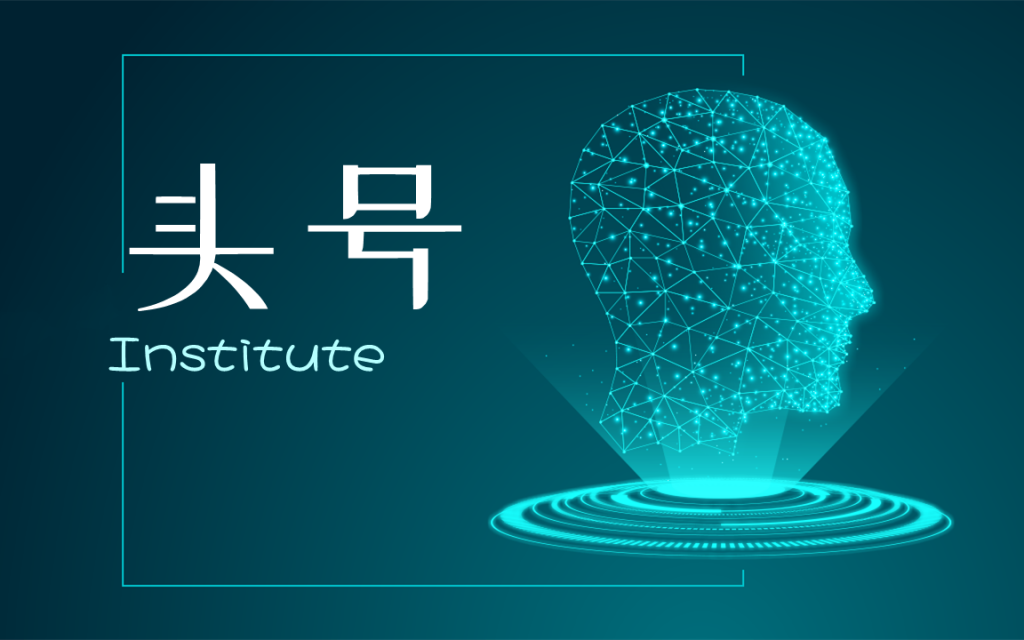如何通过 5 个简单步骤创建 Gmail 邮箱帐户
您有兴趣创建 Gmail 邮箱帐户吗? 它既快速又简单,而且有很多好处。 有了 Gmail 邮箱,您就可以访问 Google 的应用程序套件,例如 Google Drive 和 Google Calendar,所有这些都可以在一个方便的位置使用。 立即按照以下五个简单步骤创建您的 Gmail 邮箱帐户:
第 1 步:访问 Gmail 网站
要创建 Gmail 邮箱帐户,请先访问 Gmail 网站。 您可以通过打开网络浏览器并在地址栏中输入 gmail.com 来完成此操作。
第二步:点击“创建账户”
在 Gmail 网站上,您会看到一个标有“创建帐户”的按钮。 单击该按钮开始。
第 3 步:输入您的基本信息
接下来,系统会要求您输入基本信息,包括您的姓名和生日。 您还需要为您的 Gmail 邮箱帐户选择一个用户名。 输入所有必填信息后,单击“下一步”继续。
第 4 步:设置您的帐户
在此步骤中,您需要为您的 Gmail 邮箱帐户选择一个密码。 确保选择一个强大的、唯一的密码来保护您的帐户。 出于安全考虑,您还需要提供电话号码和备用电子邮件地址。
第 5 步:验证您的帐户
最后,您需要通过输入发送到您的电话号码或备用电子邮件地址的验证码来验证您的帐户。 输入代码后,您的 Gmail 邮箱帐户就可以使用了!
创建 Gmail 邮箱帐户是一个简单的过程,只需几分钟。 使用您的新帐户,您将能够在一个方便的位置访问 Google 提供的所有强大功能和应用程序。 那么为什么不立即创建您的 Gmail 邮箱帐户呢?
How to Create a Gmail Mailbox Account in 5 Easy Steps
Are you interested in creating a Gmail mailbox account? It’s quick and easy, and it comes with a bunch of great benefits. With a Gmail mailbox, you’ll have access to Google’s suite of apps, such as Google Drive and Google Calendar, all available in a single, convenient location. Follow these five easy steps to create your Gmail mailbox account today:
Step 1: Visit the Gmail Website
To create a Gmail mailbox account, start by visiting the Gmail website. You can do this by opening your web browser and typing gmail.com into the address bar.
Step 2: Click “Create an Account”
On the Gmail website, you’ll see a button labeled “Create an Account.” Click that button to get started.
Step 3: Enter Your Basic Information
Next, you’ll be asked to enter your basic information, including your name and birthdate. You’ll also need to choose a username for your Gmail mailbox account. Once you’ve entered all the required information, click “Next” to continue.
Step 4: Set Up Your Account
In this step, you’ll need to choose a password for your Gmail mailbox account. Make sure to choose a strong, unique password to protect your account. You’ll also need to provide a phone number and an alternative email address for security purposes.
Step 5: Verify Your Account
Finally, you’ll need to verify your account by entering a verification code sent to your phone number or alternative email address. Once you’ve entered the code, your Gmail mailbox account is ready to go!
Creating a Gmail mailbox account is a simple process that only takes a few minutes. With your new account, you’ll be able to access all the great features and apps offered by Google, all in one convenient location. So why not create your Gmail mailbox account today?
未经允许不得转载:头号研究社-AI资讯|海外苹果ID|美国信用卡 » 5 个简单步骤即可创建您的 Gmail 邮箱帐户

 头号研究社-AI资讯|海外苹果ID|美国信用卡
头号研究社-AI资讯|海外苹果ID|美国信用卡